Table of Contents
- What is an API?
- Types of APIs
- Getting Started with APIs
Step 1: Understanding API Documentation: Your Guide to API Usage
Step 2: Obtaining an API Key: Your Access Pass
Step 3: Making API Requests: The Communication Process
Step 4. Understanding API Responses: Decoding the Language
Step 5: Status Codes: The Language of Responses
Step 6: Handling Rate Limits

What are APIs?
At its core, an API resembles a sophisticated language that enables distinct software programs to converse and collaborate harmoniously. Just as human beings utilise language to communicate thoughts and ideas, APIs empower applications to exchange data, functionalities, and services seamlessly. They function as diligent messengers, transmitting requests from one system to another and relaying the responses back.
Types of APIs
APIs manifest in diverse forms, each catering to specific purposes and facilitating varied communication scenarios. Here are some common API types you might encounter:
- Web APIs: Also known as HTTP APIs, these are the most prevalent type of APIs on the internet. They allow different web services to interact with each other using the HTTP protocol. Web APIs are used for retrieving data, sending data, or performing specific actions on remote servers.
- RESTful APIs: Representational State Transfer (REST) APIs are a subset of web APIs. They follow a set of architectural principles that make them easy to understand and use. RESTful APIs use HTTP methods like GET, POST, PUT, and DELETE to perform CRUD operations (Create, Read, Update, Delete) on resources.
- SOAP APIs: Simple Object Access Protocol (SOAP) APIs are more structured and rely on XML messages for communication. While not as popular as they once were, some legacy systems still use SOAP APIs for their robustness and security features.
- GraphQL APIs: A relatively newer kid on the block, GraphQL APIs give clients the power to request precisely the data they need and nothing more. This flexibility makes them efficient and popular among modern web developers.
Now that you have a brief overview of APIs let’s dive into the practical aspects of using APIs.
Getting Started: Using an API
All right, let’s roll up our sleeves and embark on an enlightening journey into the realm of API usage. Don’t fret if you feel a tad overwhelmed; we’ll take it step by step, gracefully.
Step 1: Understanding API Documentation: Your Guide to API Usage
Before you start using any API, it’s crucial to read its documentation thoroughly. API documentation serves as your roadmap, providing all the necessary information about how to use the API effectively. It contains details about endpoints, parameters, authentication methods, response formats, and any limitations or restrictions on usage.
Reading the API documentation can seem daunting at first, but it’s essential for understanding how to interact with the API correctly. It’s like following a recipe when cooking a delicious meal. Without the recipe, you might end up with a culinary disaster!
Step 2: Obtaining an API Key: Your Access Pass
Many APIs require an API key for access. An API key is a unique identifier that allows the API to recognise and authorize your requests. Think of it as your access pass to a secure facility. API providers issue these keys to control access to their services and prevent unauthorised usage.
To obtain an API key, you typically need to sign up for an account on the API provider’s website. Once you have your key, you’ll include it in your API requests to gain access to the functionalities offered.
Step 3: Making API Requests: The Communication Process
APIs follow specific conventions for making requests. The most common methods are GET, POST, PUT, and DELETE.
- GET: Used to retrieve data from the API. It’s like asking for the menu at a restaurant.
- POST: Used to send data to the API. Think of it as placing your order with the waiter.
- PUT: Used to update existing data on the API. Similar to requesting a modification to your order.
Imagine API requests as sending letters to a friend. You write down what you need and send the letter through the postal service. In return, your friend reads the letter, processes your request, and sends back a response.
Example of API request using the Chuck Norris Jokes API.
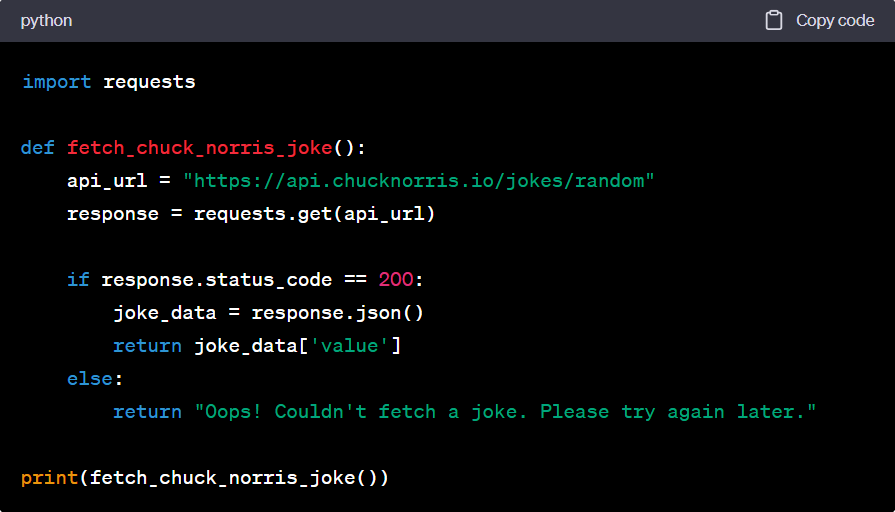
Step 4. Understanding API Responses: Decoding the Language
When you make an API request, you receive a response from the API. This response contains the data you requested, and it’s usually in a specific format like JSON or XML.
JSON (JavaScript Object Notation) and XML (eXtensible Markup Language) are two popular formats used to structure data. JSON is more lightweight and easier to read, like a conversation with a close friend. On the other hand, XML is more formal, like a business letter. Both formats have their strengths, and the choice depends on the API and your preferences.
Step 5: Status Codes: The Language of Responses
API responses come with status codes that provide information about the success or failure of your request. These status codes are three-digit numbers that indicate whether your request was successful (e.g., 200 OK) or encountered an error (e.g., 404 Not Found).
Status codes are like gestures and expressions during a conversation. They convey crucial information about how your request was received and processed, ensuring you can take appropriate actions based on the response.
- JSON vs. XML: The Story of Two Formats
Let’s dive deeper into the differences between JSON and XML. JSON is like a friendly chat, where everything flows naturally, and you can quickly grasp the meaning. It’s less verbose, making it easy to read and write, making it perfect for most modern applications.
XML, on the other hand, is like a structured business meeting. It follows a more formal structure with tags enclosing data, providing a hierarchical representation. XML is more suitable for complex data and scenarios where human readability is vital.
- Which Format to Choose: JSON or XML?
Choosing between JSON and XML depends on your specific use case. If you prioritise simplicity, easy parsing, and efficiency, JSON is the way to go. On the other hand, if you deal with complex data and require additional metadata, XML might be a better fit.
The choice can be likened to selecting the right tool for the job. Just as a carpenter would choose a hammer or a screwdriver depending on the task, developers choose between JSON and XML based on their project requirements.
Here’s an example how you can handle API responses:
Parsing Data: If the API sends data in JSON format, you’ll need to parse it to extract the information you need. It’s like unravelling a gift box to reveal the present inside!
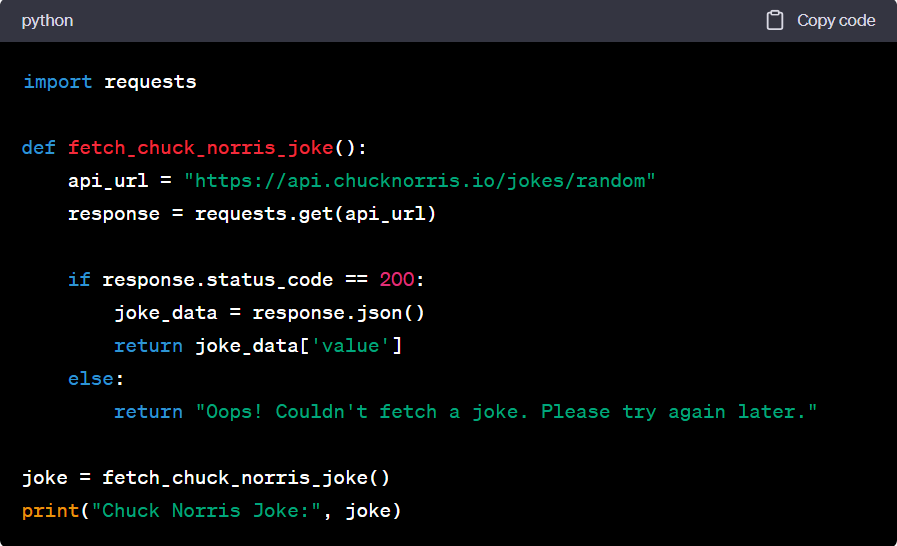
Error Handling: Sometimes, things might not go as planned. The API might return an error message. Don’t worry; it’s normal! Just handle these errors gracefully, like a pro troubleshooter!
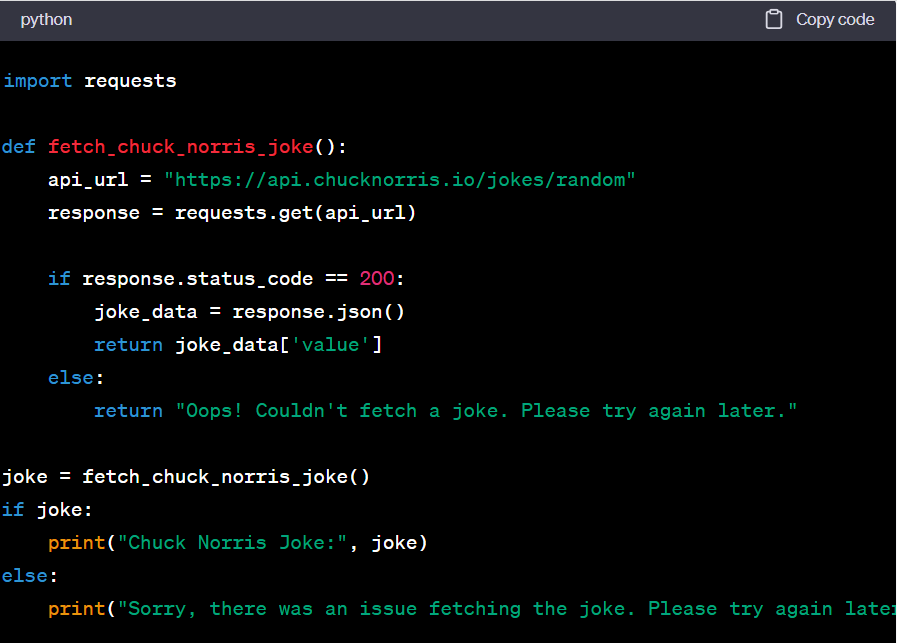
Step 6: Handling Rate Limits
Many APIs impose rate limits to prevent abuse and ensure fair usage among all users. Rate limits are like speed limits on a road. They control how fast you can send requests to the API within a specific time frame.
Respect rate limits to maintain a healthy relationship with the API provider. If you need higher limits, consider reaching out to the API provider and discussing your requirements. Communication and understanding are key to finding solutions.
You have now traversed the fascinating world of APIs, uncovering the intricacies of reading API documentation, securing an API key, crafting API requests, comprehending API responses, and discerning the nuances between JSON and XML formats. As your journey continues, bear in mind that APIs stand as your staunch allies in crafting robust and feature-rich applications. Treat them with respect, adhere to best practices, and unravel their boundless potential. Mastering the art of APIs demands time and practice, yet with each triumphant API integration, you shall unlock new realms of creativity and innovation.

